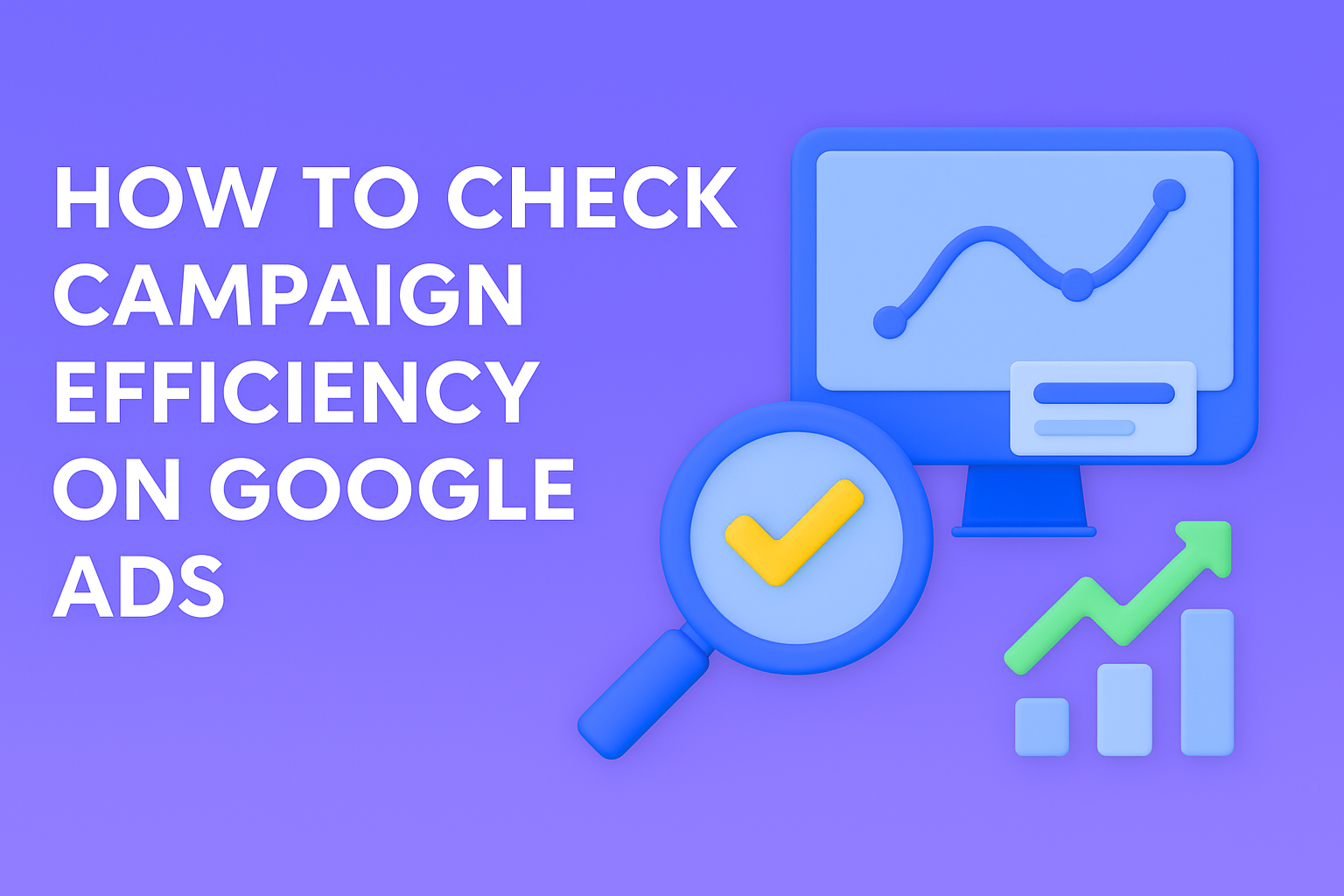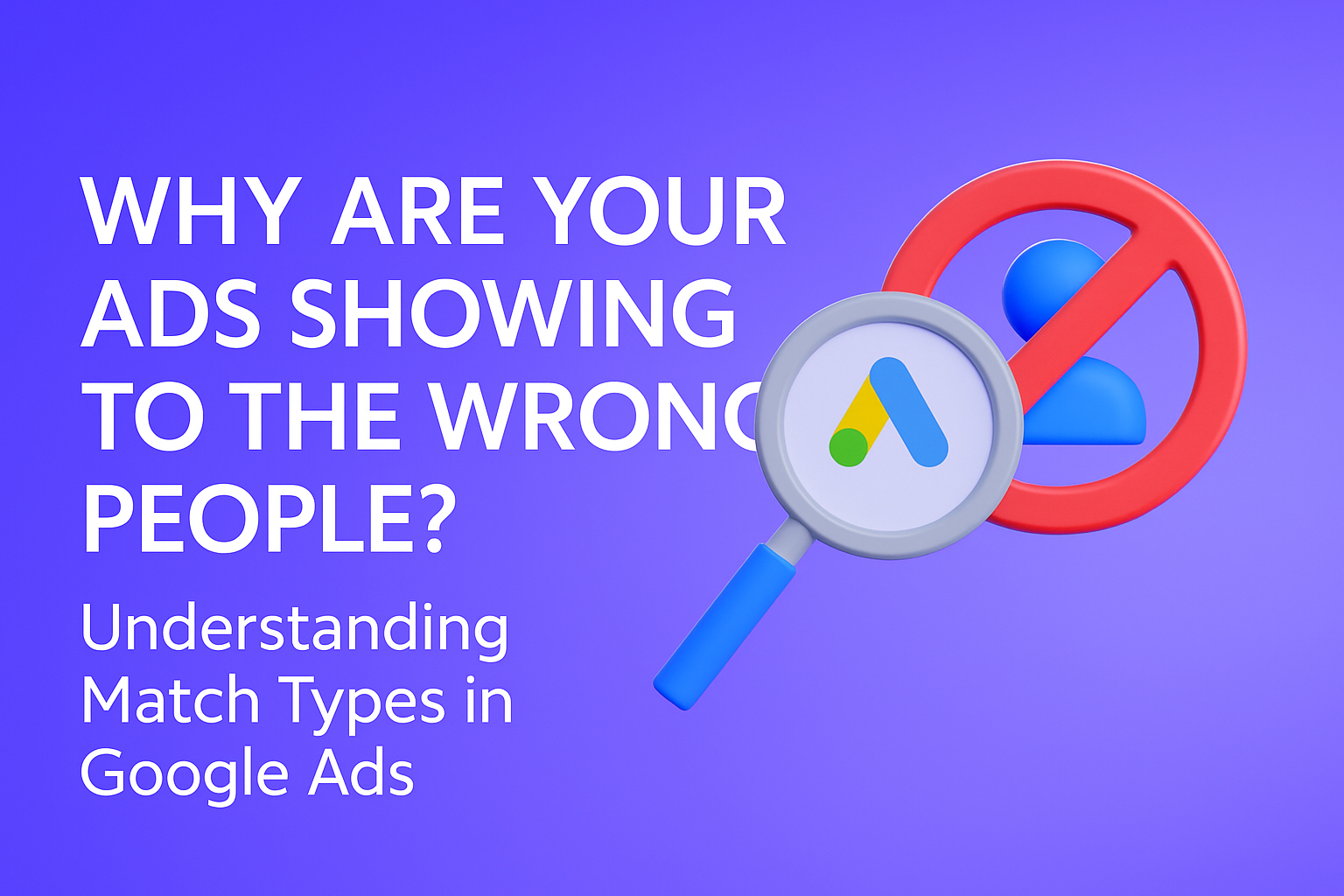Introduction: Are You Wasting Money on Ads That Don’t Work?
Many business owners launch Google Ads campaigns without being entirely sure how well they’re performing. You may be seeing clicks – but are they turning into results? You may be getting conversions – but are you paying too much for each one?
Campaign efficiency is about getting the most value from your budget. In this guide, we’ll show you how to check whether your campaigns are truly effective – and what to do if they aren’t.
What Campaign Efficiency Really Means in Google Ads
Campaign efficiency = maximizing your return from every dollar spent.
It’s not just about impressions or clicks – it’s about cost per action (CPA), return on ad spend (ROAS), and how aligned your ad setup is with your business goals. An efficient campaign delivers qualified traffic, at the lowest possible cost, while moving users toward conversion.
Key Metrics That Show You’re on the Right (or Wrong) Track
Here are the core metrics to track:
| Metric | Why It Matters |
| Conversions | The main goal – leads, sales, signups |
| Cost per Conversion (CPA) | How much each result is costing you |
| CTR | Indicates if your ads are relevant |
| Conversion Rate | Are users taking action once they land on your site? |
| ROAS | Shows profitability: revenue from each $1 spent |
| Impression Share | Helps identify lost opportunities in the auction |
Use these to build your efficiency dashboard and set thresholds by campaign type.
Tools You Should Use to Check Efficiency
- Google Ads:
Use Campaign > Columns > Modify columns → Conversions, Cost/Conv., Conv. Rate
Use Segments to compare performance by device, network, or time. - Google Analytics (GA4):
Track actual user behavior and micro-conversions: scrolls, time on page, etc. - Search Terms Report:
Evaluate traffic quality. Add negatives to block irrelevant traffic. - Optimyzee:
Use our Audit Tools and Automation features to instantly identify inefficiencies and apply improvements across multiple campaigns.
How to Evaluate Efficiency by Campaign Type
Different campaigns = different efficiency benchmarks:
🔍 Search Campaigns
- Focus on CTR, Quality Score, and CPA.
- Check keyword match types and search terms regularly.
- Remove non-converting keywords after 2x–3x average CPA.
🧠 Performance Max
- Efficiency depends on having strong signals (audiences, feed, goals).
- Look at asset performance and final URL reports.
🖼️ Display Campaigns
- Measure view-through conversions and engagement metrics.
- High CTR doesn’t always = quality traffic. Be cautious.
📹 YouTube Ads
- Track view rate, watch time, and post-view conversions.
- Efficiency often improves over time with retargeting layers.
How to Improve Campaign Efficiency
🔧 Use Smart Bidding – at the right time:
Only switch after reaching 25–50 conversions/month. Use Target CPA or Maximize Conversions for better bidding efficiency.
🧹 Regularly clean Search Terms Report:
Eliminate irrelevant traffic with negative keywords and build a cleaner targeting base.
📊 A/B test your ad creatives:
Try multiple headlines and descriptions. Test offers, CTAs, formats.
🔗 Fix broken funnels:
Make sure your landing pages load fast, match ad intent, and are mobile-optimized.
🔁 Segment by device, geo, audience:
Adjust bids or split campaigns when major performance gaps appear.
Common Mistakes That Kill Efficiency
🚫 Tracking the wrong conversions
🚫 Leaving irrelevant broad match keywords active
🚫 Using Smart Bidding with too little data
🚫 Ignoring landing page performance
🚫 Judging campaigns too early (don’t evaluate until 7+ days or 1,000 impressions)
Conclusion: Campaign Efficiency = Growth Potential
Efficient campaigns don’t just lower your costs – they free up budget to scale.
If you don’t regularly check and improve your efficiency, you’re leaving money on the table.
🎯 Want to know how efficient your Google Ads campaigns really are?
📊 Try Optimyzee’s free account audit tool and get actionable insights in under 60 seconds.
🔗 Get Your Free Audit
🔗 Or read more on our blog
🔗Download PDF