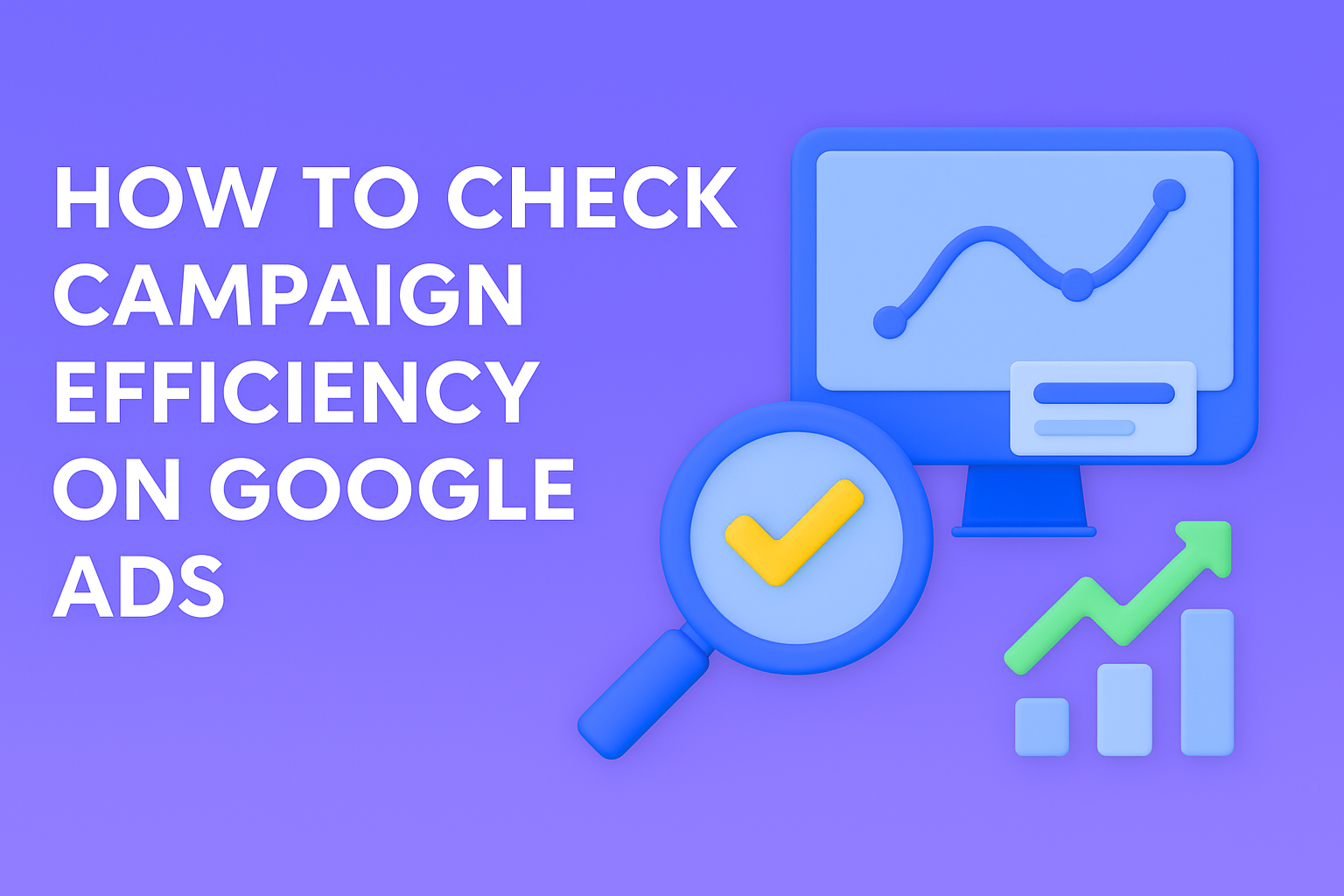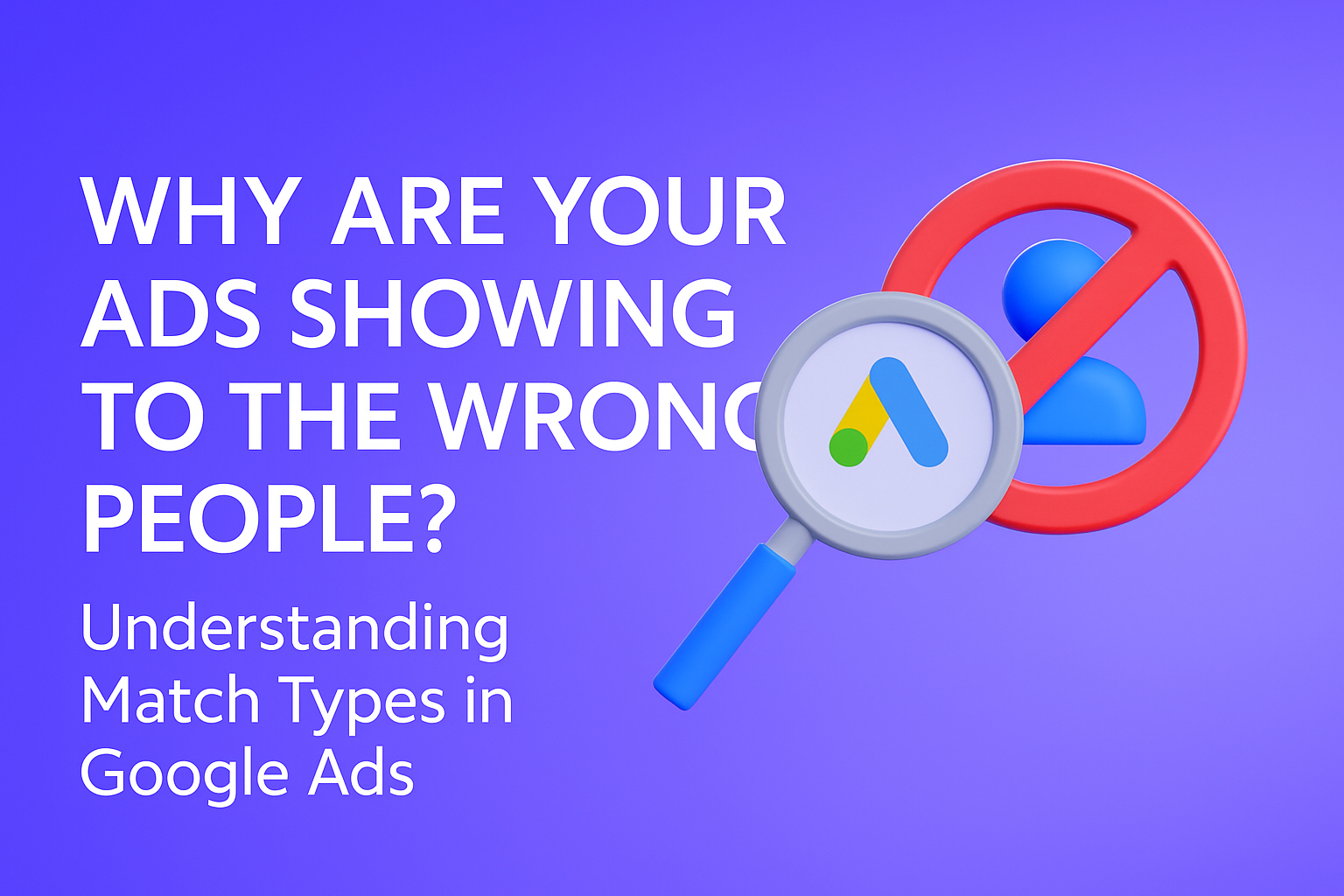Introduction
When running ads on Google, every click matters. To make sure you’re reaching the right audience, it’s not enough to just set keywords and let the campaign run. That’s where Google Ads search terms come in. Search terms show you the exact words and phrases users typed into Google before clicking your ad. By analyzing them, you can understand intent, discover new opportunities, and avoid wasted spend.
What Are Search Terms in Google Ads?
A lot of advertisers confuse keywords with search terms. Keywords are the words or phrases you choose to target in your campaigns. Search terms, on the other hand, are the actual queries typed by users that triggered your ad.
For example:
- Keyword: women’s running shoes
- Search term: best lightweight women’s sneakers for jogging
This distinction is important because search terms provide real insights into how people search.
Why Search Terms Matter
Search terms reports are like a goldmine of data for advertisers. Here’s why:
- Understanding intent: You see exactly what people are looking for.
- Finding new keywords: Real search queries often uncover untapped opportunities.
- Cutting wasted spend: Spotting irrelevant queries lets you block them with negative keywords.
- Boosting ROI: Campaigns become more efficient when aligned with real user behavior.
How to Access Search Term Reports in Google Ads
You can view search terms inside your Google Ads dashboard:
- Sign in to your account.
- In the left-hand menu, go to “Insights and reports.”
- From there, select “Search terms.”
The search terms report is available in several campaign types, but visibility can vary:
- Search campaigns: Full access to search terms is available here, showing which queries triggered your ads.
- Performance Max (PMax) campaigns: Limited visibility – you’ll see only search categories and a sample of search terms, not the complete list.
- Shopping campaigns: Similar to search, you can see the queries that led to your product ads being shown.
- Other campaign types (Display, Video, Discovery): Search term reports are not available, since targeting doesn’t rely on direct search queries.
This section displays the list of queries that triggered your ads, along with key metrics such as clicks, impressions, cost, and conversions. Reviewing this data helps you evaluate which terms are worth keeping and which should be filtered out.
Using Search Terms to Optimize Campaigns
The search terms report isn’t just for observation – it’s for action. You can:
- Add high-performing search terms as new keywords to directly target them.
- Use negative keywords to block irrelevant traffic (e.g., “free” if you don’t offer free services).
- Improve ad relevance by adjusting your copy to better match real searches.
Common Mistakes Advertisers Make with Search Terms
Even though the report is powerful, many advertisers misuse or ignore it. Common mistakes include:
- Not checking the report frequently.
- Adding too many irrelevant keywords without filtering.
- Forgetting to build and maintain a negative keyword list.
- Relying only on broad match keywords and getting irrelevant clicks.
Best Practices for Managing Search Terms
To get the most out of your campaigns:
- Review search terms weekly, especially in the beginning.
- Continuously expand and update your negative keyword list.
- Test new ad copy and landing pages based on top-performing queries.
- Always align campaigns with user intent, not just keywords.
Conclusion
Google Ads search terms are one of the most powerful tools for understanding what your customers actually want. By analyzing them, you can cut wasted spend, discover profitable opportunities, and align your ads with real user intent. Make it a habit to check your search terms report, update your negative keywords, and refine your campaigns.
Search terms are the key to smarter campaigns and higher ROI. Don’t let that data go to waste – start optimizing today!