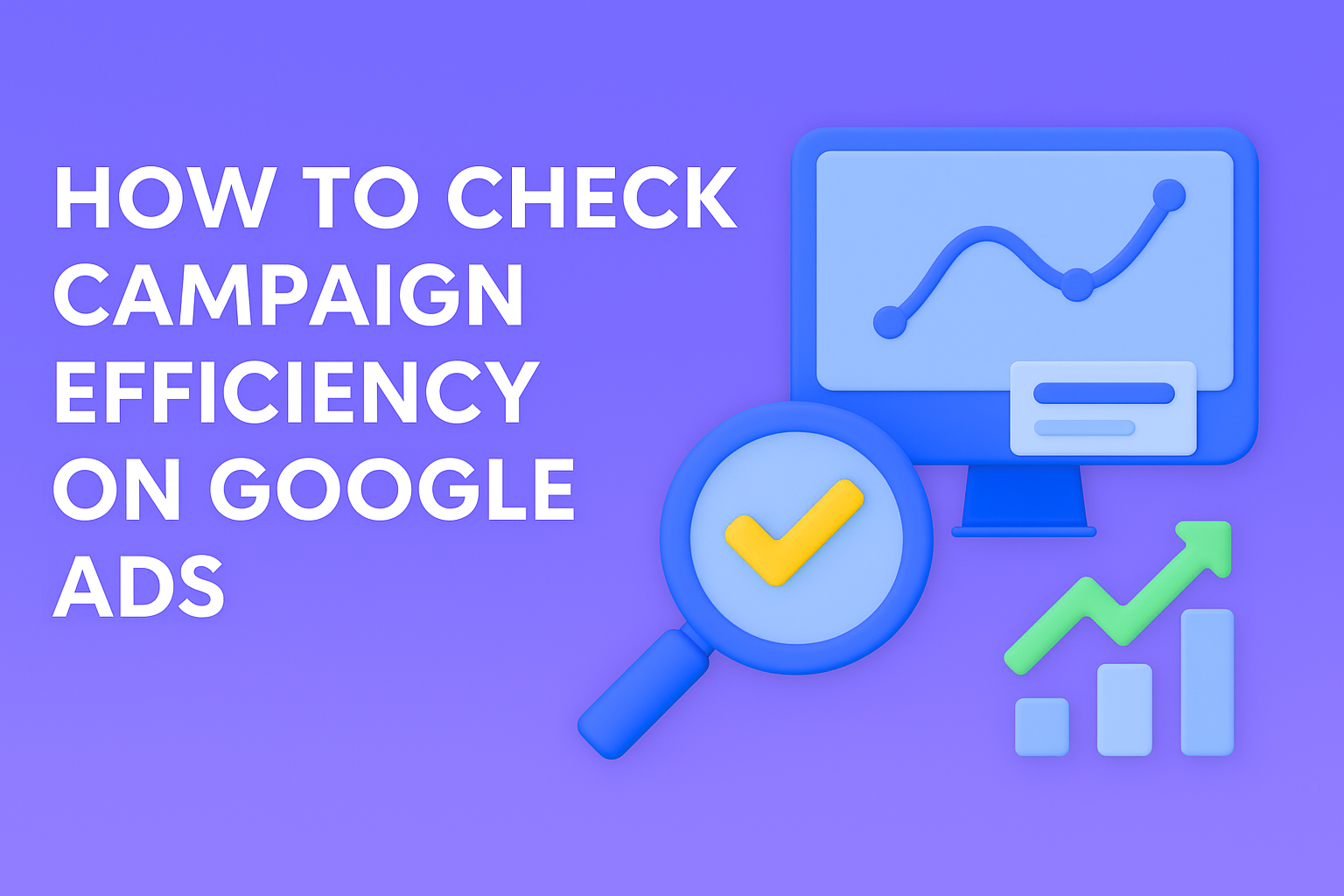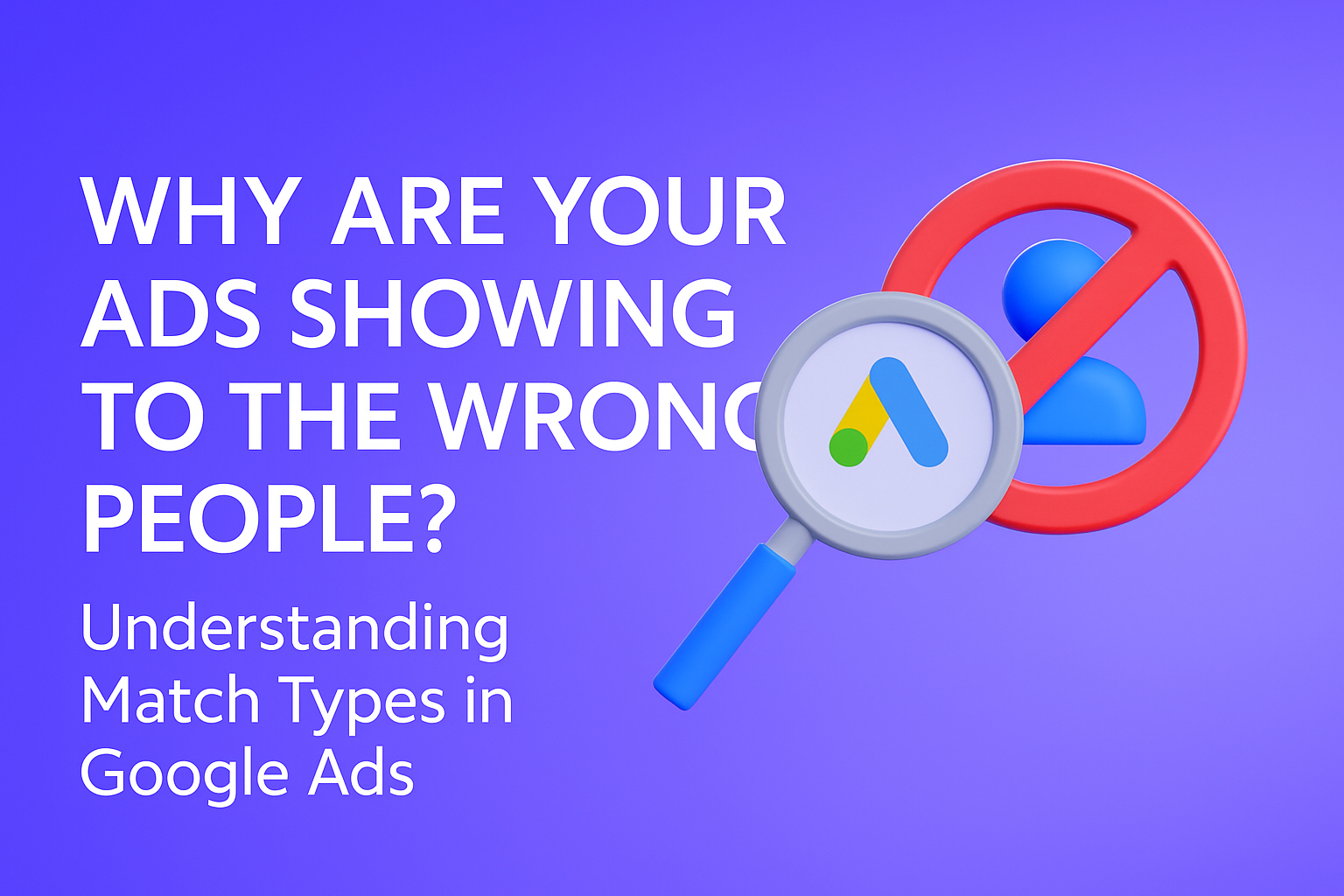Introduction
When running a Google Ads campaign, one of the most important decisions you’ll make is how to bid for clicks and conversions. Your bidding strategy determines how Google spends your budget and how efficiently you reach your marketing goals. Choosing between manual CPC and automated bidding can make a huge difference in performance, cost, and overall ROI.
In this article, we’ll explore Google Ads bidding strategies, their types, best practices for different campaign types, when to switch from manual to automated bidding, and how to optimize your campaigns effectively.
Google Ads Bidding Strategy: What Is It?
A Google Ads bidding strategy defines how you want Google to bid in the ad auction for each search query or impression. Every time your ad is eligible to appear, Google enters it into an auction – and your bidding strategy decides how much you’re willing to pay and what outcome you’re aiming for (clicks, conversions, impressions, or views).
You can choose between:
- Manual bidding, where you control the maximum cost per click (CPC).
- Automated bidding, where Google uses machine learning to adjust bids automatically to meet your goals.
Types of Google Ads Bidding Strategies
Google offers multiple bidding strategies based on your campaign goals:
1. Manual CPC (Cost Per Click)
You manually set the maximum CPC for each keyword or ad group. It’s best for advertisers who want full control over their bids and understand their keyword performance.
Use for: Testing campaigns, low-volume accounts, or when you want precise cost control.
Goal: Clicks and traffic.
Not recommended for: Accounts with no time for regular bid adjustments or insufficient performance data.
Good for Campaign Types: Search and Display (manual testing phases).
Learning period: None (performance changes depend on your manual actions).
Management level: Keyword or Ad Group.
2. Maximize Clicks
An automated bidding strategy that aims to get as many clicks as possible within your daily budget.
You can also set a maximum CPC bid limit — this is especially useful when you’re unsure what bids to set manually. It helps Google find the right CPC levels automatically without overspending.
Use for: Traffic generation, awareness, or when you don’t know optimal manual bid levels yet.
Goal: Website traffic and data collection.
Not recommended for: Conversion-focused campaigns with established CPA goals.
Good for Campaign Types: Search, Display, Discovery.
Learning period: 3–5 days (to stabilize click patterns).
Management level: Campaign or Ad Group.
3. Target CPA (tCPA)
Automatically sets bids to get as many conversions as possible at your target cost per acquisition.
Use for: Conversion-focused campaigns with enough historical data.
Goal: Conversions at stable costs.
Not recommended for: Campaigns with fewer than 30 conversions in the last 30 days.
Good for Campaign Types: Search, Display, Video.
Learning period: 7–14 days (needs consistent conversions).
Management level: Campaign or Portfolio level.
4. Maximize Conversions
Google automatically sets bids to generate the maximum number of conversions within your daily budget.
Use for: New campaigns with enough budget but limited historical data.
Goal: Increase total conversions.
Not recommended for: Small budgets or campaigns without proper conversion tracking.
Good for Campaign Types: Search, Performance Max, Display.
Learning period: 7–10 days.
Management level: Campaign.
5. Target ROAS (tROAS)
Automatically adjusts bids to reach your desired return on ad spend. It requires conversion value tracking.
Use for: E-commerce or revenue-driven campaigns.
Goal: Maximize revenue efficiency.
Not recommended for: Campaigns without value-based conversions or low conversion volume.
Good for Campaign Types: Shopping, Performance Max, Search.
Learning period: 10–14 days.
Management level: Campaign or Portfolio.
6. Maximize Conversion Value
Focuses on achieving the highest total conversion value (not just number of conversions) within your set budget.
Use for: Businesses with multiple products or services with varying values.
Goal: Maximize total value rather than volume.
Not recommended for: Campaigns with undefined or untracked conversion values.
Good for Campaign Types: Shopping, Performance Max, Search.
Learning period: 7–10 days.
Management level: Campaign.
7. CPM / CPV (Cost per Thousand Impressions / Cost per View)
Used in Display and YouTube campaigns where you pay for impressions or views instead of clicks.
Use for: Brand awareness, engagement, or video view goals.
Goal: Visibility and reach.
Not recommended for: Performance-focused or conversion-driven campaigns.
Good for Campaign Types: Video (YouTube), Display.
Learning period: Minimal (1–3 days for stable delivery).
Management level: Campaign.
Best Practices for Each Campaign Type
| Campaign Type | Recommended Strategy | Goal |
| Search Campaigns | Manual CPC → tCPA / Maximize Conversions | Conversions, leads |
| Display Campaigns | Maximize Clicks → tCPA | Awareness → Conversions |
| Shopping Campaigns | Maximize Conversion Value / tROAS | Sales & revenue |
| Video Campaigns | CPV / tCPA | Engagement & conversions |
| Performance Max | Maximize Conversions / tROAS | Omnichannel performance |
When to Switch from Manual to Automated (Smart) Bidding
Switching to automated bidding makes sense when:
- You have enough conversion data (ideally 30+ conversions in the past 30 days).
- Your campaign goals are conversion- or revenue-based.
- You want to save time and leverage Google’s machine learning.
- You’ve reached a plateau with manual optimization.
However, start gradually – test automated bidding on selected campaigns or ad groups before scaling it across your account.
How to Optimize a Campaign When Using a Bidding Strategy
When Using Manual CPC
- Regularly adjust bids based on performance (CPC, CTR, conversion rate).
- Use bid adjustments for devices, locations, and times of day.
When Using Automated Bidding
- Make sure conversion tracking is accurate and active.
- Give the algorithm time to learn (usually 2–3 weeks).
- Avoid frequent major changes – it resets the learning phase.
- Recommended for experienced marketers
Common Mistakes When Using or Switching to Smart Bidding
Even experienced advertisers make errors when switching to automated strategies. Here are key pitfalls to avoid:
- No conversion goals launched – Smart bidding relies on conversion data; without it, Google can’t optimize effectively.
- Using the wrong conversion action – e.g., “page view” instead of “lead form submission” or “purchase.”
- Duplicated or outdated events – creates confusion in performance reporting.
- No conversions received – the algorithm can’t learn without data.
- Too high or too low CPA / ROAS targets – unrealistic goals can limit ad delivery.
- Frequent bid or budget changes – constantly resets learning.
- Mixing awareness and conversion goals in one campaign – always separate by objective.
Conclusion
Choosing between manual CPC and automated bidding isn’t about which is “better,” but which fits your data, goals, and stage of campaign maturity.
- Start with manual CPC if you want control and need to gather data.
- Move to automated strategies once you have consistent conversion volume and want to scale results efficiently.
By understanding how each strategy works – and by avoiding common pitfalls – you’ll be able to use Google’s bidding system to your advantage, improving both ROI and campaign performance over time.