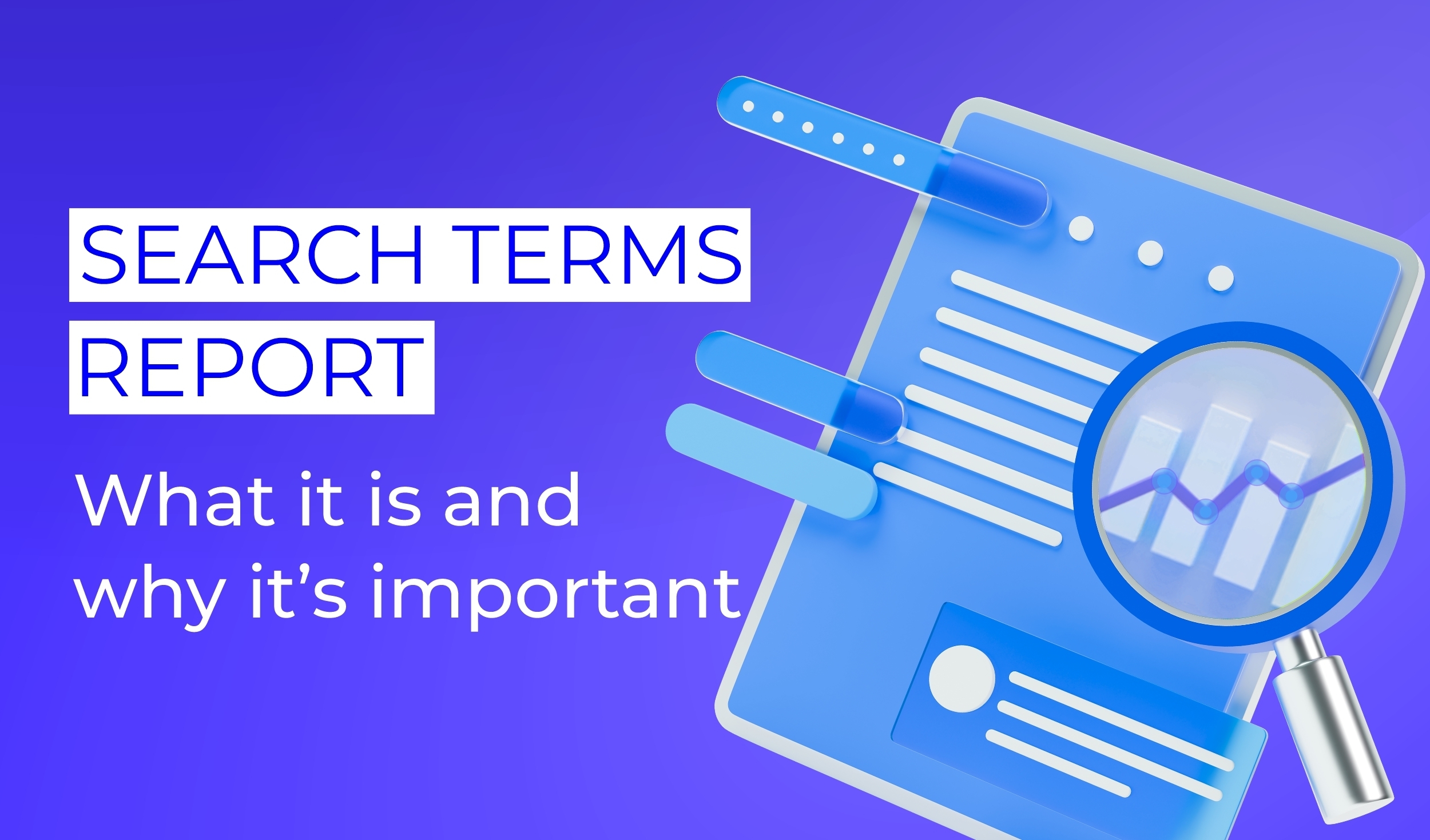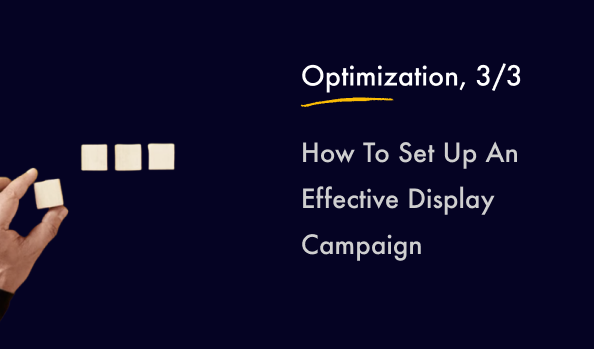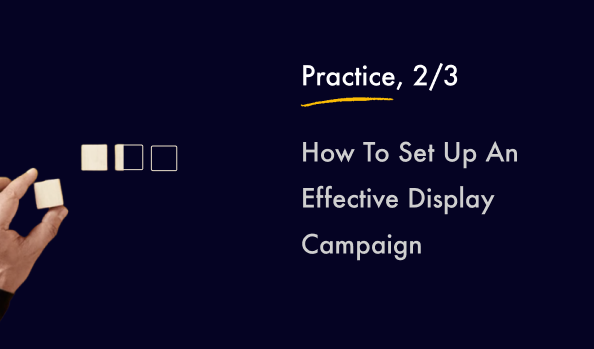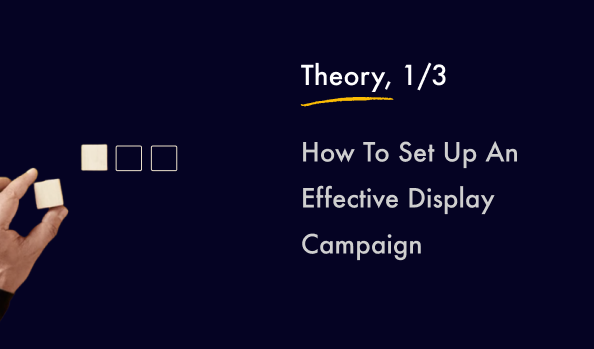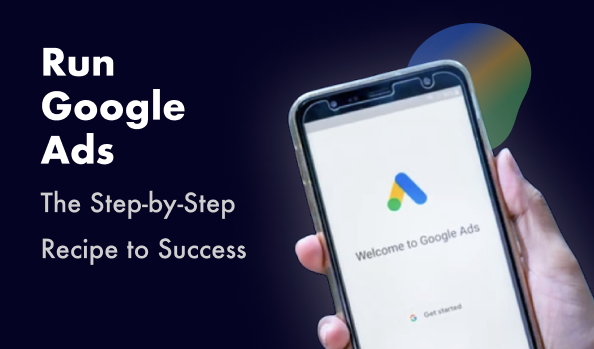In the world of paid search, keywords are the backbone of campaign success. But simply selecting the right keywords isn’t enough—ongoing auditing and optimization are essential for keeping performance strong, avoiding wasted spend, and ensuring ads show to the right users at the right time. In this guide, we’ll break down how to audit and optimize your keywords step by step, both manually and using automation tools like Optimyzee.
What Are Keywords and How Do They Differ From Search Terms?
Keywords are the terms you bid on in Google Ads. They represent the intent you’re trying to capture, based on what your potential customers might search for.
Search terms, on the other hand, are the actual queries users type into Google that trigger your ads. These can vary widely, especially with broad match or phrase match keywords.
Key Differences:
- Keywords = What you target
- Search Terms = What users actually search
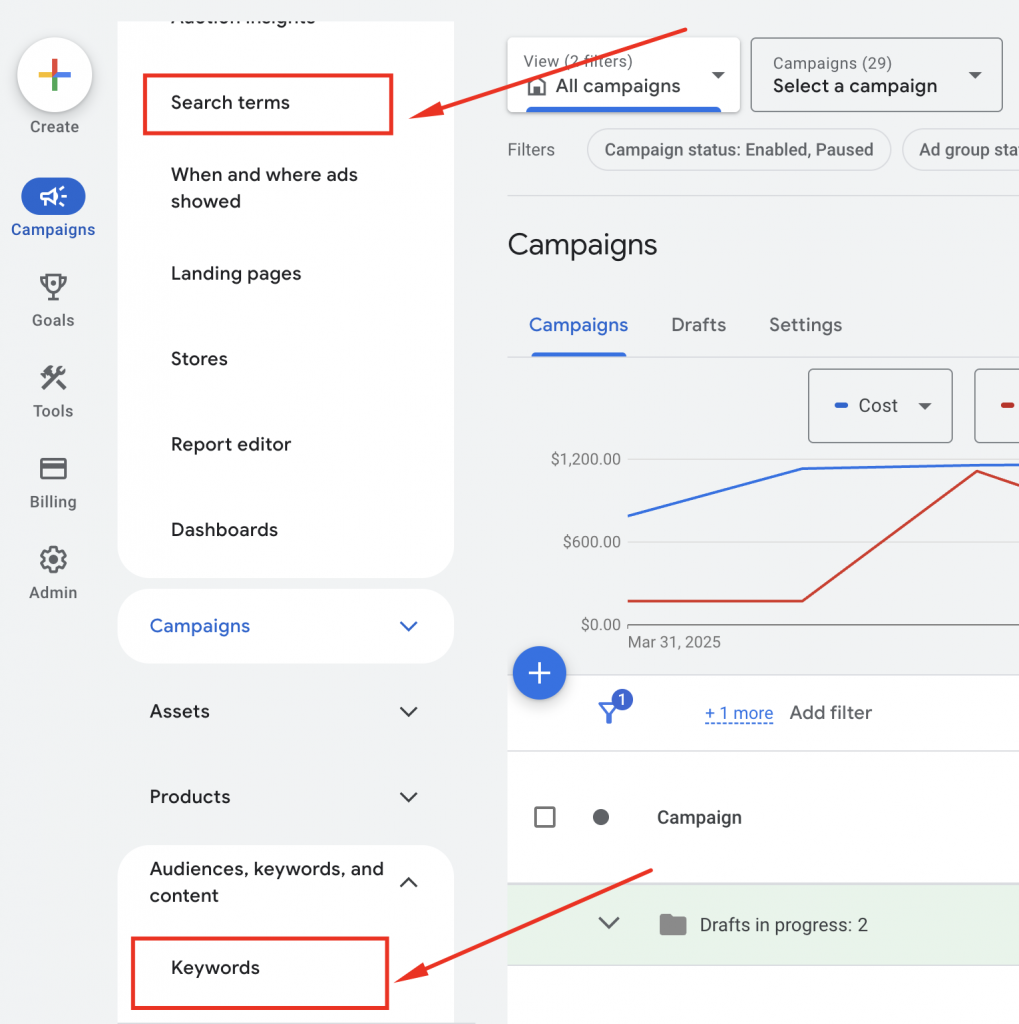
Auditing both is critical: a keyword might seem relevant, but if it matches poor-quality search terms, it may drive low-value or irrelevant traffic.
Evaluating Keyword Performance (Manually and with Optimyzee Tools)
Manual Evaluation:
When performing a manual audit of your keywords:
- Check performance by key metrics: Clicks, CTR, conversions, cost/conversion, and ROAS.
- Use filters to find high-cost/low-conversion or low-impression keywords.
- Review match types to see if broad matches are driving inefficient traffic.
- Analyze search terms to ensure they align with intent.
Using Optimyzee:
Optimyzee’s keyword audit tools help automate the process:
- Identify underperforming or high-cost keywords across accounts.
- Automatically flag keywords with poor Quality Scores.
- Suggest new keyword opportunities from high-performing search terms.
Generate visual reports for easy sharing and insights.
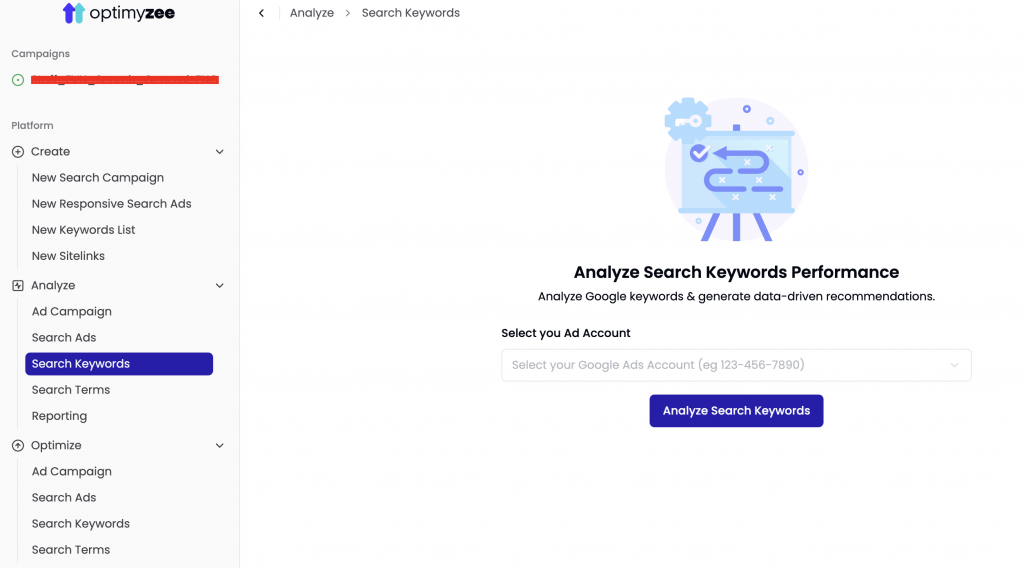
Assessing Keyword Quality
Quality Score (QS) is a diagnostic tool that measures keyword relevance and user experience, rated from 1 to 10. It’s based on:
- Expected CTR
- Ad Relevance
- Landing Page Experience
You can find those metrics by navigating “Audiences, keywords, and content” to “Keywords”.
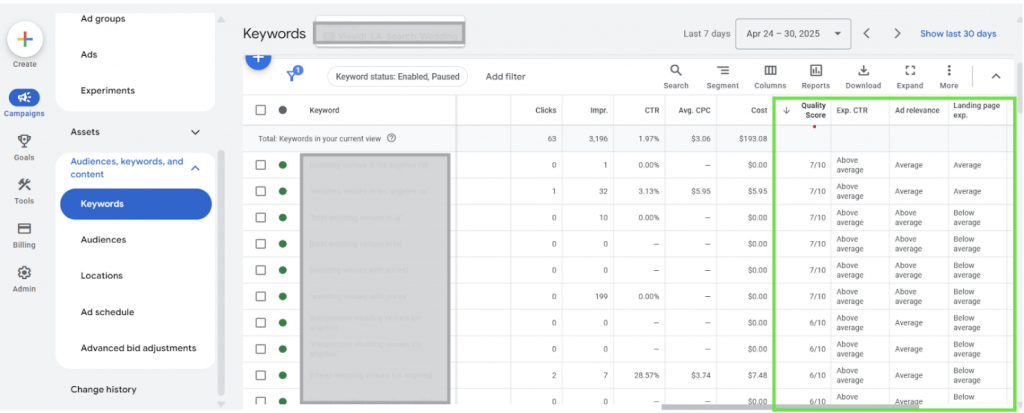
Why it matters:
- Higher QS = Lower CPC and better ad rank.
- Low QS = More spend, fewer impressions, worse performance.
During your audit, identify low-QS keywords and improve their associated ad copy or landing page to boost relevance and user engagement.
Traffic & Activity Analysis
Understanding how keywords drive traffic helps refine targeting and budget allocation. Look at:
- Impressions & Clicks: Are your top keywords driving the traffic you expect?
- CTR by keyword: Low CTR may signal poor ad relevance or wrong intent match.
- Search Impression Share: If you’re losing share, consider budget, bids, or competition.
- Performance by device/location/time: Identify patterns to guide bid adjustments and scheduling.
This step highlights where you can shift spend for better results.
Negative Keywords & Cleanup
One of the most overlooked areas in keyword optimization is negative keyword management. Irrelevant traffic costs money and reduces campaign efficiency.
Steps:
- Review search term reports regularly.
- Add irrelevant or low-intent terms as negative keywords.
- Clean up duplicate keywords or low-volume variations.
- Maintain shared negative lists for brand safety or universal exclusions.
Optimyzee can automate negative keyword suggestions and even alert you to emerging problem terms before they cause damage.
Optimization Strategies
Once you’ve audited your keywords, take action:
- Pause or bid down low-converting or high-CPC keywords.
- Improve match types: Shift from broad to phrase or exact match where necessary.
- Restructure ad groups for tighter keyword-to-ad alignment.
- Add new keywords based on high-performing search terms.
- Test new variants based on user behavior insights.
Also, ensure that RSAs are written with keyword intent in mind. Generic ads underperform when not aligned with specific query intent.
What Else Can Influence Keyword Performance?
Keyword success depends on more than just the keyword itself. Consider these influencing factors:
- Budget: Too little budget can limit keyword exposure and skew performance data.
- Ad Copy: Misaligned or weak ads hurt CTR and Quality Score.
- Campaign Settings: Bidding strategy, locations, languages, and device targeting all affect delivery.
- Landing Pages: The best keyword and ad can’t save a poor user experience or irrelevant landing page.
- Competition: High-value keywords may become inefficient due to competitive bidding pressure.
A full-funnel view ensures you’re optimizing keywords in the right context.
Conclusion
Keyword auditing and optimization are ongoing processes—not one-time tasks. To drive real ROI from your Google Ads campaigns, you need to regularly assess keyword relevance, performance, and alignment with your audience’s search behavior.
Whether you’re managing campaigns manually or using automation platforms like Optimyzee, staying on top of keyword quality and efficiency will help you reduce wasted spend and maximize conversions. Focus on intent, stay adaptable, and let your data guide your next move.